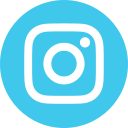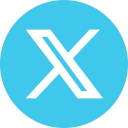If an error message shows when using your card to pay on the website or App and you do not receive an e-mail with your tickets, this may be due to:
- An error in the card number, CVV or expiry date.
- The secure e-payment option is not activated on your card.
- Insufficient balance on the card.
- Connection failure.
Normally, if an error message shows, the transaction is not completed and the amount is not charged to your card.
If you are charged for a ticket that is not issued, our security system will detect the error and automatically reimburse the amount within the hour.
What should I do if there is a problem with payment?
In the event of an incident, contact us on (in spanish):
- 24-Hour telephone line: (+34) 91 020 7007
- Web payment incident form.
In order for us to process the incident as quickly as possible, we will need the following information regarding your purchase:
- ID document used.
- Depending on the payment method:
- Card: the first 6 and final 4 digits of the card used to make the payment.
- PayPal: e-mail associated with the account.
- Mobile payment: telephone number.
- Exact value of the transaction.
- Purchase date.
- Departure and destination points.
- Date and time of service.
Card authentication error
If the secure Internet purchase option is activated on your card, when you conduct an online transaction some businesses will ask you for the card verification number, which your bank will have sent to you by SMS.
If this number is entered incorrectly, the transaction will be cancelled and the message "Card authentication error" will show.
Likewise, if the time given to enter the number lapses, the system will report an error and you will have to request a new number.
What does “Card not supported” mean?
If you receive the message "Card not supported" during the purchase process, this means that the type of card you have used is not recognised by the system.
Alsa accepts all bank cards, including foreign cards, providing they are Visa, MasterCard, Maestro or American Express.
 Español
Español
 Català
Català
 Français
Français
 Galego
Galego
 Italiano
Italiano
 Português
Português
 Euskara
Euskara
 Deutsch
Deutsch