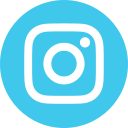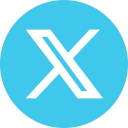At www.alsa.com
Commence the purchase process. In the “Complete your purchase” section, select “Type of Document” under “Adult passenger details”:
- Spanish ID card: default option. Enter the card number, including the letter. Do not use hyphens. Example: 01234567A.
- Spanish Alien ID Number (NIE): enter the card number, including the letter. Do not use hyphens. Example (NIE): X0134567A. Option not available on international routes.
- Other ID: enter the ID document or passport you will be using to travel. Option valid for non-Spanish travellers. Example (passport): ABC123456789EF.
On international routes, passengers are responsible for carrying all documents which may be required from them in the countries through which the route passes.
On the App
Commence the purchase process. Under “Passenger details”, select one of the following options:
- Spanish ID card: default option. Enter the card number, including the letter. Example: 01234567A.
- Spanish Alien ID Number (NIE): enter the card number, including the letter. Do not use hyphens. Example (NIE): X0134567A. Option not available on international routes.
- Other ID: enter the passport or ID you are using to make your purchase. Example (passport): ABC123456789EF.
On international routes, passengers are responsible for carrying all documents which may be required from them in the countries through which the route passes.
 Español
Español
 Català
Català
 Français
Français
 Galego
Galego
 Italiano
Italiano
 Português
Português
 Euskara
Euskara
 Deutsch
Deutsch