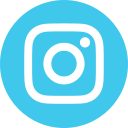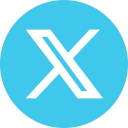You can change your Alsa Plus password in the “My Profile” section of your private customer area on our website. It couldn't be easier:
- Log in as an Alsa Plus customer and go to “My Profile”.
- Click on “Password”.
- Enter your current password.
- Next, enter and confirm your new password.
- If the information entered is correct, you will receive a message saying that the process has been completed successfully.
 Español
Español
 Català
Català
 Français
Français
 Galego
Galego
 Italiano
Italiano
 Português
Português
 Euskara
Euskara
 Deutsch
Deutsch